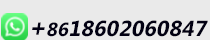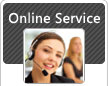- Features
- Parameters
- Video
- Download
Instruction Manual for ENCAD NOVAJET 850 &KODAK4860 Decoder
1. Sealing the chips on the original ink cartridges with paper.
2. Checking the version of the printer to see if the BOOT ROM is version 1.7.0, the FIRMWARE is version 2.0.13.
3. If your printer is not the above-mentioned version, please update as below:
F Connecting the printer and computer with parallel cable.
F Pressing the first and the fourth buttons on the left, if the printer displays nothing, and continuously alert, then you can update.
F Updating the BOOT ROM to version 1.7 (Remark: You must update BOOT ROM first, then update the FIRMWARE).Updating the FIRMWARE TO version 2.0.13.
F Waiting about 20-40 seconds , you can hear a sound -DI ,that means you have updated successfully
4. Installing the decoder to the right-side data cable which near the memory on the motherboard.
| REMARK |
|
1. You must take out the decoder (including the original chips on the ink cartridges) before up-dating. 2. You must update in the right order (update the BOOT ROM first, then the FIRMWARE). 3. You must reset with only one decoder each time. |
| Work Must Do After Decoding |
|
Enter into Set up menu-Ink option menu-Ink control menu set Preheat Enter into Set up menu-Ink option menu-Temp control menu-Calibrate cartridges Enter into Set up menu-Print mode menu-Pass correction-off |